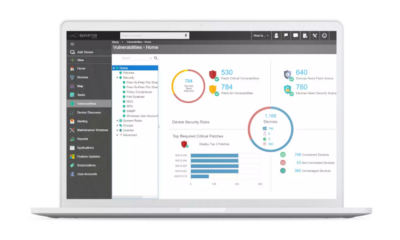Computers & IT
How To Create A Strong Password That’s Easy To Remember

Your password is too weak. Alas, your mother’s maiden name is neither strong nor secure enough by today’s security standards.
While easy to remember, it is the most obvious to any potential hacker looking to steal your data. But by the time you do enter a password that ticks the “must contain both upper and lower case and numeric character” box, you’ve already forgotten it!
On average, people have around 100 password-protected accounts that they use on a regular basis. Unless you’ve programmed your device to remember these passwords or have written each one down — the chances are you’ve had to click that ‘forgotten password’ link on more than one occasion.
There must be an easier way to create and remember passwords! And guess what? There is.
Top tips to remembering your password
Creating a strong password to protect your personal information is essential in this era of cyber threats. Expert hackers are just waiting to pounce on any tidbit of information they can get from you and use against you.
But because of this, accessing basic internet services like email, music, and social media requires a password sequence worthy of MI-5 intelligence. A sort of ‘burn after reading’ type scenario where once you have it, you must get rid of all evidence of it in order to protect your personal identity — yet the difference being once you’ve burnt it from your memory banks it’s gone forever. Unless you’re James Bond.
So here are some of the best ways to create a strong, secure password that is also easy to remember and hard for hackers to crack.
1. Choose a song lyric
It doesn’t have to be your favorite artist or even your favorite song, just a tune that you know every word to. The catchier the better. Once you’ve got your song, take a line from the lyrics. For purposes of this demonstration, the line “it’s fun to stay at the Y.M.C.A” by Village People will suffice.
Next, shorten it so that the first letter of each word makes the basis of your password. In this example, it would be IFTSATYMCA.
Make your password case-sensitive by mixing it up into lower and upper case letters so that you’ll get IFTsatyMCA. Next, add numbers. One of the best ways to choose a number sequence is by swapping out your letters for numbers where it’s easy to do so. For example, 1F2$@tyMC@ would be how this example password would look.
2. Rhyme it
Want to remember your password better? Put it in song form. It’s a known fact that music helps people to remember things better. Think back to childhood days where your teacher taught the class how to memorize the alphabet simply by singing it. The same can apply to your passwords.
You can do this by coming up with a random number sequence, say, 5264 – and adding a rhyming sentence. 5264-forget-my-password-no-more! There’s your new password. Though, here’s hoping it’s more original. This leads us to;
3. Keep it unique
For maximum security, create a unique password to best protect your network.
This can be done by selecting a word, phrase, name, or number pattern that is unique to you, that no one else would know about. Whether it’s your favorite scripture, the name of an imaginary friend you had as a child that you kept secret, or even a jingle you remember from TV that still sticks in your head a decade later.
Using a unique phrase that is easy for you to remember but hard for anyone else to guess is the best kind of password!
Ideally, your password should be between 15 and 20 letters long and not tied to any of your personal details such as your surname, address, or pin number. Some examples include:
- MyW@YorTh3HIW@Y! (my way or the highway!)
- M@ryH@dAL!ttl3L@m6 (Mary had a little lamb – from the children’s nursery rhyme)
- Matthew6:33=$eekye1st (Bible reference)
The best passwords are the ones that are impossible for anyone to guess, can withstand brute attacks, and are easy to remember. Having an uncrackable password protects your identity and data, saving you from potential data leaks and ID theft.
Cybercriminals have an exhaustive list of ways to crack accounts, so it’s critical you create a password that throws them off the scent. You can achieve this by choosing unique phrases and number combinations, using a mix of characters, making it long (the longer the password, the stronger), and avoiding the obvious (“password” and “1234” isn’t going to cut it).
Ideally, you should change your password regularly and avoid using the same password for every account.
-

 Gadgets & Electronics7 days ago
Gadgets & Electronics7 days agoComprehensive Acer Chromebook Laptop Reviews: Unveiling the Best Models of 2025
-
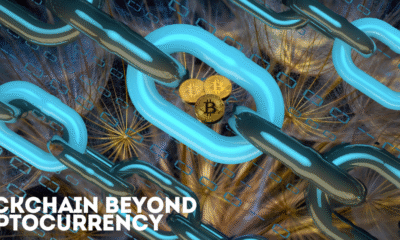
 Cryptocurrency7 days ago
Cryptocurrency7 days agoBlockchain Beyond Cryptocurrency: 5 Game-Changing Applications You Should Know
-

 Government7 days ago
Government7 days agoTrump Administration Targets Harvard: Federal Contracts and International Students at Risk
-

 Education7 days ago
Education7 days agoUnlocking Knowledge: How the Udemy App Transforms Online Learning
-

 Art & Culture7 days ago
Art & Culture7 days agoThe Ultimate Guide to Nails Hollywood: Trends, Styles, and Top Salons in 2025
-

 Art & Culture7 days ago
Art & Culture7 days agoDiscover the Best Romance Movies on Netflix: Your Ultimate Guide for 2025
-

 Art & Culture7 days ago
Art & Culture7 days agoExploring the Minimalists Books: A Journey to Simplicity and Purpose
-

 Business7 days ago
Business7 days agoIs the Housing Market Going to Crash in 2025? Insights and Predictions Ahead