Computers & IT
Data Backup: What Should I Be Backing Up?

Data loss is a common challenge that organizations and individuals encounter. It could be due to accidental deletion where a part of the data is lost. Malware attacks, hardware malfunction, and file corruption can cause data loss. In addition, a physical disaster such as floods or fire can completely destroy hardware rendering data inaccessible.
Unfortunately, data loss can put business processes at a standstill, causing delays that can cost a lot of money. In the case of personal data, data loss can wipe away life memories. That is where data backup comes in. Ideally, data backup is making a digital copy of computer data and storing it safely on another device or computer system.
Having a copy of all your data stacked up somewhere else is necessary in case of data loss. All you need to do is restore the data from the backup file to your computer. This allows business functions to continue without delays and eliminates the need to redo the work- which is actually impossible in most cases. In addition, no one wants to lose life’s precious memories, and a backup ensures that this doesn’t happen.
While most people understand the importance of data backup, not everyone knows exactly what they should be backing up. If you are on the fence on this issue, here is what you should be backing up.
1) Irreplaceable files and databases
Ideally, every data collected is precious. You should make sure that you have a backup for data that can’t be easily replaced. It could be files and projects in spreadsheets or word documents. In addition, any databases containing financial information, sensitive customer data, or any other information that is important to the organization should be backed up as well.
2) Personal files
All of us spend our lifetime collecting memories in photos and videos. If you love music, you probably can write a book about the amount of time you have spent putting together that music collection. As you backup work-related data, don’t forget your personal files such as photos, music, videos, and emails.
3) Configuration details and registration information
When people hear about backing up the important data in the system, most think of backing up system folders and programs. However, what you need to backup is configuration details and registration information for the operating systems and applications. In addition, you should ensure that the operating system and program installation discs are stored in a safe place.
Ideally, you would be required to reinstall programs before running them if you happen to lose them or if they crash. For system folders, you can restore them from the operating system installation disk.
4) Data in mobile devices
One area that is often forgotten when it comes to data backup is the data on company mobile phones or tablets. If you think about it, these devices could be holding important data that can affect operations if it was to be lost. It is important to assess the data therein and back up any necessary data in those devices.
Where to store backups
There are many backup storage options that you can choose from for your data. You can choose to save your backups in an external hard drive or removable media such as DVDs, USB flash drives, and CDs. You can also choose to invest in backup software or backup your data in the cloud. You need to assess your needs and choose a backup media accordingly.
However, the rule of the thumb should be the 3 in 1 backup. This is to say that you should have 3 copies of your data, the original copy and two copies of backups. Keep one copy nearby for ease of access when needed. The other copy should be stored off-site to protect it from natural disasters such as fire or floods.
The latter could cause a bit of delay if kept too far from the office. However, you can have someone send you the files from the location that it is stored rather than traveling all the way or shipping the hard drive. With a reliable tool for large files transfer, you can have the files transferred in no time. Software like Massive specializes in fast large file transfer services. If you need to send large files such as backup files, it can offer you reliable tools that can ensure timely delivery to get your operations back up and running without much delay. You can also do your own research and find other alternatives that you can use.
Conclusion
Data backup can be a slow and time-consuming task that employees tend to run away from. Rather than risking the protection of your data, it would be better to assign a company backup manager. He or she can be tasked to assess which data should be backed up and setting up a schedule for backing up data. Most importantly, he or she should ensure that data is backed up according to schedule.
-

 Technology7 days ago
Technology7 days agoWhat to Know Before Switching Cell Phone Network Services in 2025
-
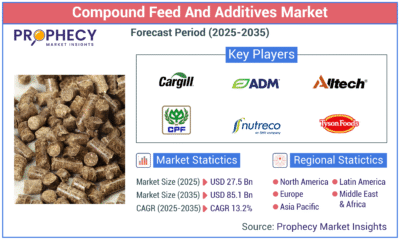
 Press Release7 days ago
Press Release7 days agoGlobal Compound Feeds and Additives Industry Report: Market Expansion and Competitive Insights to 2035
-
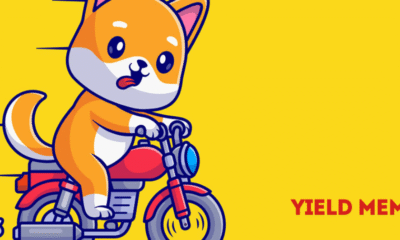
 Press Release5 days ago
Press Release5 days agoCrypto WINNAZ Launches First On-Chain Yield Engine for Meme Coins, Enabling 20x–300x Returns
-

 Press Release2 days ago
Press Release2 days agoBellarium ($BEL) Price Prediction: Could It Hit $5 by 2026?
-

 Press Release2 days ago
Press Release2 days agoWhy Alaxio (ALX) Is a Top Pick for Smart Crypto Investors
-

 Business2 days ago
Business2 days agoHow Managed IT Solutions Help Small Teams Compete at Enterprise Scale
-
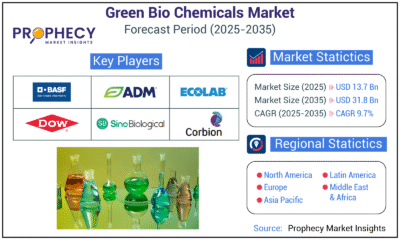
 Press Release14 hours ago
Press Release14 hours agoGreen Bio Chemicals Market Poised for Sustainable Growth amidst Global Shift to Eco-Friendly Alternatives by 2035
-

 Press Release14 hours ago
Press Release14 hours agoFill-Finish Pharmaceutical Contract Manufacturing Market Expected to Flourish Amid Biopharmaceutical Boom and Global Outsourcing Trend by 2035










