Business
Must-Have Business Analytics Tools for Growth

In today’s fast-paced business environment, having the right analytics tools is crucial for driving growth and making informed decisions. This article explores essential business analytics tools that can help organisations turn their data into actionable insights. From classic options like Excel to advanced platforms like SAS and Power BI, we will delve into features that can enhance your business operations.
Key Takeaways
- Choose tools that integrate well with SQL, Python, and R for flexibility.
- Look for user-friendly dashboards that allow real-time data exploration.
- Consider tools that promote collaboration among team members.
- Evaluate the scalability of tools to support future growth.
- Assess cost-effectiveness alongside potential returns on investment.
Key Features of Leading Business Analytics Tools
In today’s data-driven world, having the right business analytics tools is essential for growth. Here are some key features that make these tools stand out:
Integration with SQL, Python, and R
- Seamless integration with popular programming languages and databases allows users to perform extensive analysis and visualisation of complex data.
- This capability promotes data-driven decisions and improves forecasting of future trends.
Interactive Dashboards and Reports
- Users can create dynamic dashboards that provide real-time insights.
- Customisable reports help in presenting data in a way that is easy to understand and act upon.
- This feature enhances collaboration among team members, making it easier to share findings.
Real-Time Data Exploration
- The ability to explore data in real-time allows businesses to react quickly to changes in the market.
- This feature is crucial for identifying trends and making informed decisions on the fly.
Collaborative Data Environment
- A collaborative environment enables teams to work together on data projects.
- Features like shared dashboards and reports facilitate communication and ensure everyone is on the same page.
A robust analytics tool not only helps in understanding data but also empowers teams to make informed decisions that drive growth.
Choosing the Right Business Analytics Tool

Selecting the appropriate business analytics tool is crucial for your organisation’s success. This decision can significantly influence how effectively you convert data into actionable insights. Here are some key factors to consider:
Assessing Business Needs
- Identify Your Requirements: Determine what you need from a tool. Are you looking for advanced data visualisation, predictive analytics, or basic reporting?
- Define Your Goals: Set clear objectives for what you want to achieve, such as improving decision-making or enhancing customer experiences.
Evaluating Data Integration Capabilities
- Compatibility with Data Sources: Ensure the tool can connect with all your data sources, including databases and cloud services.
- Data Volume and Variety: Check if the tool can manage the amount and types of data you have, whether structured or unstructured.
Considering User-Friendliness
- Ease of Use: Look for a tool with a simple interface that doesn’t require extensive training. Features like drag-and-drop can make a big difference.
- User Support and Training: Verify if the vendor offers adequate training resources and customer support to help your team.
Scalability and Growth Potential
- Growth Potential: Choose a tool that can grow with your business as your data and user numbers increase.
- Flexible Deployment: Consider whether the tool offers both cloud-based and on-premises options to meet future needs.
By carefully considering these factors, you can select a business analytics tool that aligns with your organisational goals, enhances your data capabilities, and ultimately drives better business outcomes.
In summary, the right tool can help you make sense of your data and improve your business processes. Remember, it’s not just about the tool itself, but how well it fits into your overall strategy and operations.
Highlights
- Identify Your Requirements
- Define Your Goals
- Compatibility with Data Sources
- Ease of Use
- Growth Potential
- Flexible Deployment
Excel: The Versatile Classic
Excel is a powerful tool that many businesses use for data analysis. It’s especially useful for smaller datasets where complex calculations aren’t needed. Here are some key features:
PivotTable and Form Creation
- PivotTables allow users to summarise large amounts of data quickly.
- Forms can be created to collect data easily from users.
- Both features help in organising and analysing data efficiently.
What-If Analysis
- This feature helps users explore different scenarios by changing input values.
- It’s useful for forecasting and making informed decisions.
- Users can see how changes affect outcomes in real-time.
VBA for Automation
- Visual Basic for Applications (VBA) allows users to automate repetitive tasks.
- This can save time and reduce errors in data handling.
- Users can create custom functions and automate complex calculations.
Excel remains a go-to tool for many due to its versatility and ease of use. It empowers users to make data-driven decisions effectively.
In summary, Excel is not just a spreadsheet; it’s a comprehensive tool that supports various analytical tasks, making it a classic choice for businesses.
SAS: Robust and Secure
SAS, or Statistical Analysis System, is a powerful software suite designed for advanced analytics and data management. It is especially valued in sectors like healthcare and finance, where data security is crucial.
Data Mining and Statistical Tests
SAS provides a range of tools for:
- Data mining to uncover patterns and insights.
- Conducting statistical tests to validate hypotheses.
- Performing predictive modelling to forecast future trends.
Predictive Modelling
With SAS, businesses can:
- Anticipate market changes.
- Improve decision-making processes.
- Enhance customer targeting strategies.
Integration of ML and AI Functionalities
SAS has evolved to include:
- Machine Learning capabilities for smarter data analysis.
- AI functionalities that help automate complex tasks.
- A user-friendly interface that simplifies the learning curve.
SAS is a trusted choice for organisations needing robust analytics and secure data handling, making it ideal for highly regulated industries.
In summary, SAS stands out for its comprehensive features, making it a go-to tool for businesses aiming to leverage their data effectively.
Microsoft Power BI: Interactive and Comprehensive
Real-Time Data Analytics
Power BI allows users to analyse data as it happens, providing real-time insights that help businesses make quick decisions. This feature is crucial for tracking performance and responding to changes in the market.
Customizable Reports
With Power BI, you can create reports that fit your specific needs. Users can choose from various templates and visual styles, making it easy to present data in a way that is both informative and engaging. Here are some key aspects of report customization:
- Drag-and-drop functionality for easy report creation.
- Ability to add philtres and slicers for focused analysis.
- Options to share reports securely with team members.
Integration with Microsoft Products
Power BI works seamlessly with other Microsoft tools, enhancing its functionality. This integration allows users to:
- Import data directly from Excel.
- Use Azure for cloud storage and processing.
- Collaborate using Teams for real-time discussions.
Power BI is a powerful tool that helps businesses unlock the full potential of their data, driving informed decisions and growth.
In summary, Microsoft Power BI stands out as a comprehensive solution for businesses looking to leverage data for strategic advantage. Its interactive features and integration capabilities make it a must-have tool for any organisation aiming for growth.
Tableau: Data Visualisation Made Easy
Tableau is a powerful tool that makes it easy to turn complex data into clear visuals. Its user-friendly design allows anyone to create stunning dashboards and reports without needing advanced skills.
Interactive Dashboards
- Users can create dashboards by simply dragging and dropping data fields.
- Dashboards can be shared easily with team members, promoting collaboration.
- Real-time updates ensure that the data displayed is always current.
Data Discovery and Cleaning
- Tableau connects to various data sources, including spreadsheets and databases.
- It helps users clean and prepare data for analysis, making it more manageable.
- Users can explore data visually, uncovering trends and patterns quickly.
Predictive Analytics
- Tableau offers advanced analytics features that allow users to perform statistical analysis.
- Predictive modelling helps businesses forecast future trends based on historical data.
- This capability is essential for making informed decisions and strategies.
Tableau is a top choice for businesses looking to simplify their data analysis and enhance decision-making processes. Its ability to create interactive visuals makes it stand out in the crowded field of analytics tools.
Qlik Sense: Next-Generation Analytics
Qlik Sense is a next-generation cloud-based analytics tool that stands out for its powerful features. It allows users to create interactive dashboards and reports, making data analysis more engaging and insightful.
Machine Learning and AI Algorithms
Qlik Sense leverages advanced machine learning and AI algorithms to enhance data processing. This means it can automatically identify patterns and trends in your data, helping users make informed decisions quickly.
Interactive Dashboards
One of the key features of Qlik Sense is its interactive dashboards. Users can easily customise these dashboards to display the most relevant data, allowing for a more tailored analytical experience. Here are some benefits of using interactive dashboards:
- User-friendly interface: Easy to navigate and understand.
- Real-time updates: Data is refreshed automatically, ensuring you always have the latest information.
- Customisable views: Tailor the dashboard to focus on specific metrics that matter to your business.
Cloud-Based Functionality
Qlik Sense’s cloud-based functionality means you can access your data from anywhere, making it a flexible choice for businesses of all sizes. This feature supports various deployment options, including:
- Public cloud: Cost-effective and easy to set up.
- Private cloud: Enhanced security for sensitive data.
- Hybrid cloud: Combines the benefits of both public and private clouds.
Qlik Sense empowers businesses to turn data into actionable insights, making it an essential tool for growth in today’s data-driven world.
Splunk: Specialised in Log Data

Splunk is a powerful platform designed for searching, monitoring, and analysing machine-generated big data. It is especially popular in IT environments for managing log data and real-time system monitoring.
Indexing and Searching Log Files
- Automatic Data Collection: Splunk automatically collects and indexes machine data, allowing users to search and analyse it in real time.
- Search Functionality: Users can philtre, parse, and visualise machine data, making it easier to detect anomalies or trends.
- Built-in Machine Learning: Splunk provides built-in machine learning algorithms for tasks like anomaly detection and predictive analytics.
Correlation and Analysis
- IT Operations: Splunk is used for IT operations and troubleshooting, helping teams quickly identify and resolve issues.
- Security Information and Event Management (SIEM): It offers security information and event management capabilities, enhancing security monitoring.
- Business and Web Analytics: Splunk can also assist in business and web analytics, providing insights into user behaviour and system performance.
Graph and Dashboard Generation
- Custom Dashboards: Users can create custom dashboards to visualise data in a way that suits their needs.
- Real-Time Monitoring: Splunk allows for real-time monitoring of systems, making it easier to respond to issues as they arise.
- User-Friendly Interface: The web-based interface makes it accessible for users of all skill levels.
Splunk is essential for businesses that rely on real-time data analysis to make informed decisions and improve operational efficiency.
MicroStrategy: Comprehensive BI Solution
MicroStrategy is a powerful business intelligence platform that offers a wide range of analytics tools. It excels in data discovery and visualisation, making it a top choice for businesses looking to enhance their data capabilities.
Data Discovery and Visualisation
MicroStrategy allows users to explore data in depth. Key features include:
- Interactive dashboards that provide real-time insights.
- Customisable reports tailored to specific business needs.
- Integration with various data sources, including both structured and unstructured data.
Handling Unstructured Text Data
One of the standout features of MicroStrategy is its ability to manage unstructured text data. This capability enables businesses to:
- Extract valuable insights from diverse data types.
- Perform advanced analytics on text data.
- Enhance decision-making processes with comprehensive data analysis.
Third-Party Mining and Forecasting
MicroStrategy also supports third-party mining and real-time forecasting. This means:
- Users can leverage external data sources for deeper insights.
- Businesses can make informed predictions based on historical data trends.
- The platform is scalable, making it suitable for both small and large enterprises.
MicroStrategy’s robust features and user-friendly interface make it an excellent choice for organisations aiming to optimise their data usage and drive growth.
Sisense: Simplifying Complex Data
Data Integration and Preparation
Sisense is a powerful tool that helps businesses manage large and complex datasets. It allows users to easily combine data from different sources, making it simpler to analyse and visualise information. This platform is especially known for its in-chip data processing technology, which speeds up data handling significantly. Here are some key features:
- In-chip data processing for faster analytics
- Interactive dashboards that provide clear insights
- Customisable widgets for tailored visualisations
Interactive Dashboards
The interactive dashboards in Sisense are designed to be user-friendly, allowing both technical and non-technical users to navigate complex data effortlessly. Users can create dashboards that are not only visually appealing but also functional, enabling them to make informed decisions quickly.
Real-Time Analytics
Sisense offers real-time analytics, which means businesses can access up-to-date information whenever they need it. This feature is crucial for making timely decisions based on the latest data trends.
Sisense stands out as an AI analytics platform that simplifies complex tasks, making data modelling and exploration easier for everyone.
Conclusion
In summary, Sisense is an excellent choice for businesses looking to simplify their data analysis processes. Its combination of powerful features and user-friendly design makes it a top contender in the business analytics landscape.
Advanced Analytical Capabilities
AI and Machine Learning
When selecting a business analytics tool, look for built-in AI and machine learning capabilities. These features can provide deeper insights and help predict future trends based on historical data. Here are some key benefits:
- Enhanced decision-making through predictive analysis.
- Automation of routine tasks, saving time and effort.
- Improved accuracy in forecasting outcomes.
Real-Time Analytics
Real-time data processing is essential for businesses that need immediate insights. This capability allows companies to:
- Respond quickly to market changes.
- Monitor performance continuously.
- Make informed decisions based on the latest data.
Customizable Dashboards and Reports
A good analytics tool should allow you to create customizable dashboards and reports tailored to your specific needs. This flexibility helps in:
- Visualising data in a way that makes sense for your business.
- Focusing on key performance indicators (KPIs) that matter most.
- Sharing insights easily with team members.
By leveraging advanced analytical capabilities, businesses can gain a competitive edge and make better decisions that drive growth.
Summary Table of Advanced Features
| Feature | Description |
|---|---|
| AI and Machine Learning | Predictive insights and automation |
| Real-Time Analytics | Immediate data processing and insights |
| Customizable Dashboards | Tailored visualisations for specific needs |
Cost and Budget Considerations
When selecting a business analytics tool, it’s essential to consider the total cost of ownership. This includes not just the initial purchase price but also ongoing expenses such as maintenance and training. Here are some key factors to keep in mind:
Total Cost of Ownership
- Licencing Fees: Understand the costs associated with acquiring the software.
- Implementation Costs: Factor in expenses related to setting up the tool.
- Training: Consider the costs for training staff to use the tool effectively.
Return on Investment (ROI)
Evaluating the potential ROI is crucial. Think about how the tool can:
- Improve efficiency in your operations.
- Enhance decision-making processes.
- Boost overall business performance.
Vendor Reputation and Support
- Research the Vendor: Look into the vendor’s history and customer reviews.
- Customer Support: Assess the quality and availability of support services.
By carefully evaluating these aspects, you can choose a business analytics tool that not only fits your budget but also aligns with your growth objectives.
| Cost Factor | Description |
|---|---|
| Licencing Fees | Initial cost to purchase the software |
| Implementation Costs | Expenses for setup and configuration |
| Training Costs | Investment in staff training |
| Ongoing Maintenance | Regular updates and support costs |
Conclusion
In conclusion, selecting the right business analytics tools is crucial for any organisation aiming for growth. These tools not only help in understanding data but also enable businesses to make informed decisions that can lead to success. By considering factors like user-friendliness, integration capabilities, and scalability, companies can find the perfect fit for their needs. As the business landscape continues to evolve, embracing these analytics tools will empower organisations to stay competitive and responsive to market changes. Ultimately, the right tools can transform data into valuable insights, driving growth and enhancing overall performance.
-

 Press Release6 days ago
Press Release6 days agoNura Labs Files Revolutionary Patent: AI-Powered Wallet Solves the $180 Billion Crypto Staking Complexity Crisis
-
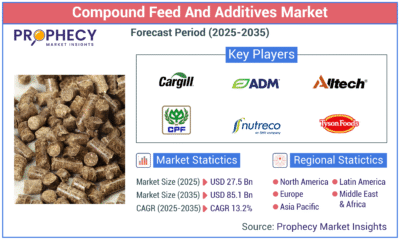
 Press Release4 days ago
Press Release4 days agoGlobal Compound Feeds and Additives Industry Report: Market Expansion and Competitive Insights to 2035
-

 Technology4 days ago
Technology4 days agoWhat to Know Before Switching Cell Phone Network Services in 2025
-
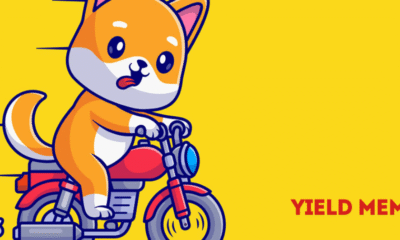
 Press Release2 days ago
Press Release2 days agoCrypto WINNAZ Launches First On-Chain Yield Engine for Meme Coins, Enabling 20x–300x Returns


































