Finance
Easy and Quick Way to Unblock your Insta EMI Card

With the Bajaj Finserv EMI Network Card, you may take advantage of various benefits and services that improve your shopping. With its pre-approved limit of up to Rs. 2 lakh and a large selection of partner companies, you may now start using this card to purchase anything you need, from household appliances to smartphones.
Your Bajaj Finserv EMI Network Card might be restricted under certain conditions. You might therefore be unable to use your card to make any EMI purchases. Fortunately, unblocking your card is simple. Once you know the cause of your card’s blockage, you can request that it be unblocked using customer support or the My Account portal. In this situation, paying your debts is the only option to get your card back. It is easy to repay your EMI, and you may choose one of the following methods.
- Pay your debts by going to the nearest Bajaj Finserv location.
- To make the payment, use the mobile app.
- Through the official website, pay the EMI.
- To pay your EMI, log on to the My Account customer portal.
How to log in to the customer portal to check the EMI Network Card details?
You must log in to our customer portal, My Account, using your customer ID and password or an OTP sent to your registered mobile number to view your EMI Network Card information. Post login, you can access the details of your EMI Network Card in the ‘My Relations’ section.
Purchasing from the Bajaj Finserv EMI Network is perhaps the most cost-effective. This is because it decreases the impact such expenses can have on your personal finances by permitting you to split the cost over a comfortable tenure. In some circumstances, shopping on No Cost EMIs entitles you to receive zero down payments, further enhancing your shopping experience. To buy on No Cost EMIs, you need an active EMI Network Card.
You need to understand why it was originally blocked. Several situations that call for deactivation are described below, along with instructions on how to start the unblocking procedure.
- Missed EMI payments: You must pay your debts in full to unblock your Insta EMI Card if your EMIs failed because there wasn’t enough money in your account to cover them. You may pay for this by:
- Going to the nearby Bajaj Finserv location
- Using the Bajaj Finserv website to log in
It is important to start an Insta EMI Card unblock request as soon as possible if your card has been blocked.
- ECS mandate processing failure: An ECS mandate permits the automatic withdrawal of EMIs from your bank account. This is necessary to protect yourself against late payments and to maintain the use of your EMI Network Card. Reissue the mandate and deliver it to the closest Bajaj Finserv branch in the event that the ECS mandate processing fails. Within 45 days after that, your EMI Network Card will be renewed.
- Failing to keep your CIBIL score at 750: Your EMI Network Card may be revoked if your CIBIL score falls below 750 due to missed payments or poor credit management. It needs to be unblocked; thus, you must:
- Pay any past-due bills.
- Send us a new credit report that shows an improvement in your score.
How to unblock Insta EMI Card
You can unblock your EMI Network Card online through our customer portal, My Account, after confirming what caused it to be blocked.
Use My Account online to unblock
Here are the procedures to do in order to start the Bajaj Finserv EMI Network Card unblocking process on My Account:
- Access the client portal.
- Enter the customer ID or phone number
- Enter your password or select to receive an OTP on your registered mobile number.
- Go to the “My Relations” section and click the “EMI Network Card” option.
- After selecting “View All,” select “Insta EMI Card Details.”
- To continue, select the ‘Block/Unblock/Reissue’ option.
- Follow the outlined unblocking steps.
- Please remember to provide both your card number and customer ID.
Unblock by using customer care
The actions you must take to have your EMI Network Card unblocked by customer service are as follows:
Step 1: Dial 08698 010101 to reach the customer service helpline.
Step 2: Provide the following information to the customer service agent.
- Your EMI Network Card number from Bajaj Finserv
- Your client ID
- Information about the issue you are having
Paying your EMIs on time and keeping your ECS mandate active will help to prevent your card from being blocked in the first place. Maintaining good credit is also necessary to keep your Insta EMI Card active. Our user-friendly software lets you track all your Insta EMI Card information. Download this now!
Your request will be handled and addressed after this is finished, and you will be notified of the outcome.
-
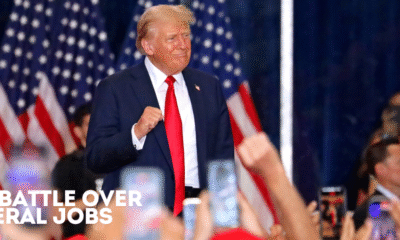
 Foreign Policy6 days ago
Foreign Policy6 days agoInside Schedule F: Will Trump’s Federal Workforce Shake-Up Undermine Democracy?
-

 Press Release5 days ago
Press Release5 days agoIn2space Launches Campaign to Make Space Travel Accessible for All
-

 Press Release1 day ago
Press Release1 day agoNura Labs Files Revolutionary Patent: AI-Powered Wallet Solves the $180 Billion Crypto Staking Complexity Crisis















