Art & Culture
Unlocking Productivity: How a Minimalist App Can Transform Your Daily Routine

In today’s fast-paced world, staying productive can feel overwhelming. But what if I told you that a minimalist app could change the way you approach your daily tasks? By stripping away the clutter and focusing on what truly matters, these apps can help you streamline your routine and boost your efficiency. Let’s explore how adopting a minimalist approach can transform your productivity and make your life a little easier.
Key Takeaways
- A minimalist app simplifies task management, making it easier to stay organized.
- Gamification features in these apps can make completing tasks more enjoyable and motivating.
- Tracking progress is crucial for habit formation, and a minimalist app can help you do just that.
- User-friendly design is key; an intuitive interface keeps you focused on your goals.
- Integrating AI can enhance your productivity by automating task classification and providing personalized suggestions.
Embracing Minimalism In Productivity
Understanding Minimalist Principles
Okay, so what’s the deal with minimalism? It’s not just about throwing out all your stuff (though that can be part of it!). It’s more about being intentional with what you keep and how you spend your time. Think of it as decluttering your life, not just your house. It’s about focusing on what truly matters and cutting out the noise. This means saying no to things that don’t align with your goals and values. It’s about quality over quantity, in every aspect of your life. For example, instead of having ten half-read books, maybe focus on finishing the one that really grabs you. It’s a conscious choice to live with less, but experience more.
Benefits of a Minimalist App
Why use a minimalist app for productivity? Well, think about it. Most productivity apps are crammed with features you’ll never use. They’re overwhelming! A minimalist app strips things down to the essentials. This means less distraction and more focus. You’re not spending time figuring out how to use the app; you’re actually getting things done. Plus, a cleaner interface can be way less stressful on the eyes and the brain. It’s like a breath of fresh air in a digital world that’s constantly screaming for your attention. A good minimalist app can help with task addition and overall organization.
How Minimalism Enhances Focus
It’s simple: less clutter equals more focus. When you’re not bombarded with notifications, options, and unnecessary features, your brain can actually concentrate on the task at hand. Think of it like this: imagine trying to read a book in a crowded, noisy room versus a quiet library. Which one is going to be easier? A minimalist app is like that quiet library for your productivity. It creates a calm, focused environment where you can actually get into a flow state and accomplish your goals. It’s about creating a digital space that supports your focus, rather than sabotaging it. It’s about being more productive and less stressed.
Features That Elevate Your Daily Routine
Task Addition Made Simple
It’s so frustrating when adding a task to your to-do list feels like a chore in itself. A minimalist app should make this process as smooth as possible. Think about it: you want to quickly jot down what needs doing without getting bogged down in endless options. A clean interface, maybe a simple text box and a plus sign – that’s all you really need. No complicated menus, no unnecessary fields. Just a straightforward way to capture your thoughts and get them onto your list. This way, you can use simple tools to keep track of everything.
Routine Creation for Structure
Creating routines is key to a productive day. A minimalist app should let you easily set up recurring tasks. For example:
- Morning routine: Wake up, meditate, have breakfast.
- Work routine: Check emails, prioritize tasks, work on project A.
- Evening routine: Plan for tomorrow, read, sleep.
It’s about building structure without feeling restricted. The app should allow for flexibility, so you can adjust your routines as needed. Maybe you want to set up a daily task planner to keep you focused and organized.
Gamification of Productivity
Let’s be honest, sometimes productivity can feel like a grind. That’s where gamification comes in. A minimalist app can incorporate elements of game design to make tasks more engaging. Think points, badges, or leaderboards. It’s not about turning your life into a game, but about adding a little fun and motivation to the process. Here’s a simple example of how points could work:
| Task | Points | Reward |
|---|---|---|
| Complete a task | 10 | Unlock a fun fact |
| Finish a project | 50 | 15 minutes of social media time |
| Reach daily goal | 100 | Choose dinner for the family tonight! |
It’s all about finding ways to make productivity less of a chore and more of a rewarding experience. You can even use a habit tracker app to monitor your progress and share achievements with friends.
Transforming Habits With A Minimalist App
Minimalist apps aren’t just about decluttering your digital space; they can be powerful tools for reshaping your daily habits. By stripping away distractions and focusing on core functionalities, these apps help you build routines that stick. It’s about creating an environment where good habits flourish and bad ones fade away. Let’s explore how these apps can help you transform your life, one habit at a time.
Habit Formation Techniques
Minimalist apps often incorporate proven habit formation techniques. One popular method is habit stacking, where you link a new habit to an existing one. For example, after you brush your teeth (existing habit), you immediately do a 5-minute meditation (new habit). This makes it easier to remember and integrate the new habit into your routine.
Here are some other techniques:
- Start small: Don’t try to overhaul your entire life at once. Begin with one or two small, manageable habits.
- Be consistent: Consistency is key. Aim to perform your new habit at the same time each day.
- Use cues: Set reminders or use environmental cues to trigger your habit. For example, place your running shoes by the door to remind you to go for a run.
Tracking Progress Effectively
One of the most important aspects of habit formation is tracking your progress. Minimalist apps excel at this by providing simple, visual ways to see how far you’ve come. Many apps use charts and graphs to show your consistency over time. This visual feedback can be incredibly motivating. Some apps, like Habitify for routines, even offer insights into your completion rate, helping you identify areas where you might be struggling.
Consider this example:
| Habit | Goal | Days Tracked | Success Rate | Notes |
|---|---|---|---|---|
| Drink Water | 8 glasses | 30 | 85% | Weekends are a challenge |
| Exercise | 30 min/day | 30 | 70% | Need to find a more enjoyable activity |
| Read | 20 pages/day | 30 | 90% | Consistently meeting this goal |
Reward Systems for Motivation
Rewarding yourself for sticking to your habits is a powerful way to reinforce positive behavior. Minimalist apps can help you set up simple reward systems. This doesn’t have to be anything extravagant; it could be as simple as treating yourself to a coffee after a week of consistent exercise, or watching an episode of your favorite show after completing a challenging task. Some apps, like Habitica, even gamify the entire process, turning habit formation into a fun and rewarding game. The key is to find rewards that are meaningful to you and that provide a sense of accomplishment. Remember, the goal is to create a positive feedback loop that encourages you to stick with your habits long-term.
The Role of Design In User Experience

Intuitive Navigation
Okay, so think about it: a productivity app is supposed to reduce stress, not add to it, right? That’s where intuitive navigation comes in. If you’re spending half your time trying to figure out where a setting is or how to add a task, the app is failing. The best apps have a layout that just makes sense. Everything is where you expect it to be, and you can get around without having to consult a manual or watch a bunch of tutorials. It’s about making the tech fade into the background so you can actually focus on what you need to do. I remember trying one app where I literally couldn’t find the settings menu for a solid ten minutes. That’s ten minutes I could have been, you know, being productive. No thanks!
Aesthetics That Inspire
I’m not saying your productivity app needs to look like it belongs in an art gallery, but let’s be real – nobody wants to stare at an ugly interface all day. A well-designed app can actually make you want to use it. Think about it: clean lines, a pleasing color palette, and thoughtful use of space. These things might seem small, but they can have a big impact on your mood and motivation. It’s like having a nice, organized workspace versus a cluttered, chaotic one. Which one makes you feel more ready to tackle your to-do list? I know which one I prefer. Plus, a good design shows that the developers actually care about the user experience, which is always a good sign. For example, consider how sustainable packaging solutions can improve the look and feel of a product.
User-Centric Features
At the end of the day, a productivity app is only as good as its features. But it’s not just about having a ton of features; it’s about having the right features, designed with the user in mind. What does that mean? It means features that actually solve problems and make your life easier, not just add more complexity. Think about things like customizable views, flexible scheduling options, and integrations with other apps you already use. It’s about tailoring the app to fit your specific needs and workflow. I hate when apps try to force me into a certain way of doing things. The best ones adapt to me, not the other way around. Here are some features that are important:
- Easy task management
- Clear progress tracking
- Customizable settings
Integrating AI For Enhanced Productivity
AI is making its way into pretty much every app these days, and productivity apps are no exception. It’s not just about fancy features; it’s about making things genuinely easier and more efficient. Let’s look at how AI can seriously boost your daily routine.
Auto Classification of Tasks
Remember when you had to manually sort every single task into categories? Yeah, that’s getting old fast. Now, AI can automatically classify your tasks based on keywords, context, and past behavior. This means less time organizing and more time actually doing. For example, if you type "send email to Sarah about project update," the AI can automatically tag it as "Project Communication" and assign a priority based on Sarah’s importance. It’s like having a super-organized assistant who never sleeps. This is similar to how some apps offer an AI task manager that learns your habits.
Personalized Recommendations
Ever feel stuck on what to do next? AI can help with that too. By analyzing your work patterns, deadlines, and energy levels, it can suggest the best tasks for you to tackle at any given moment. Imagine getting a notification that says, "Based on your schedule and energy levels, now is the perfect time to work on that creative brief." It’s like having a productivity coach in your pocket. Plus, the more you use the app, the smarter it gets, tailoring its recommendations to your specific needs. This is a big step up from generic to-do lists.
Data-Driven Insights
AI can also provide insights into your productivity habits that you might not even be aware of. It can track how long you spend on different types of tasks, identify your most productive hours, and even pinpoint distractions that are derailing your focus.
Here’s a simple example of the kind of data you might see:
| Task Category | Average Time Spent | Productivity Score |
|---|---|---|
| Project Management | 2 hours | 85 |
| Email Communication | 1.5 hours | 70 |
| Creative Work | 3 hours | 92 |
With this kind of data, you can make informed decisions about how to optimize your schedule and work habits. Maybe you realize you’re spending too much time on email and not enough on creative work. Or perhaps you discover that you’re most productive in the morning and should schedule your most important tasks then. It’s all about using data to work smarter, not harder.
Overcoming Challenges With Minimalist Tools
Managing ADHD and Focus Issues
Okay, so you’re trying to get stuff done, but your brain is all over the place? I get it. It’s tough. Minimalist apps can actually be a huge help here. The key is simplicity. Too many features and options just become distractions in themselves. A clean, uncluttered interface can make a world of difference. Think of it like decluttering your desk – a clear workspace equals a clearer mind. I’ve found that setting specific time blocks for tasks, like 25 minutes of focused work followed by a 5-minute break, really helps me stay on track. It’s like tricking my brain into cooperating, and using a daily habit tracker can help you stay consistent.
Breaking Down Complex Tasks
Ever feel overwhelmed by a huge project? Yeah, me too. That’s where breaking things down comes in. Instead of looking at the whole mountain, focus on one small step at a time. Minimalist apps are great for this because they force you to simplify. Create a list of smaller, manageable tasks. For example, instead of "Write a blog post," break it down into "Research topic," "Create outline," "Write introduction," "Write body paragraphs," "Edit and proofread." Suddenly, it doesn’t seem so daunting. Plus, ticking off those smaller tasks gives you a sense of accomplishment, which keeps you motivated. I use the auto classification feature to keep things organized.
Staying Motivated Through Simplicity
Motivation can be a real rollercoaster, right? Some days you’re crushing it, other days you can barely get out of bed. One thing that helps me is to keep my goals visible and my tasks manageable. A minimalist app can be your visual reminder, without being overwhelming. I also like to use the reward systems. It’s a little silly, but giving myself a small treat after completing a task actually works! It could be anything from a short walk outside to a piece of chocolate. The point is to make productivity a little more fun and less like a chore. And remember, progress, not perfection. Even small steps forward are still steps in the right direction. I also find that connected sports help me stay motivated and active.
Building A Supportive Productivity Ecosystem
Social Features for Accountability
It’s easy to get lost in your own world when trying to be productive. But what if you had a support system built right into your minimalist app? Social features can add a layer of accountability that really helps you stick to your goals. Think about it: sharing your progress, seeing what others are up to, and getting a little nudge when you’re slacking can make a huge difference. Some apps, like Habit Share, let you connect with friends and family to share your progress and stay motivated.
Sharing Achievements with Friends
Celebrating wins, big or small, is important. It keeps you motivated and reinforces positive habits. Sharing achievements with friends within the app can create a sense of community and friendly competition. Imagine hitting a milestone on your personal goal tracker and instantly sharing it with your friends, receiving encouraging messages, and feeling that extra boost of motivation. It’s like having a built-in cheerleading squad!
Community Engagement for Growth
Beyond just sharing with friends, a minimalist app can foster a broader community where users can connect, share tips, and support each other. This could involve forums, group challenges, or even just a space to ask questions and get advice. A supportive community can provide:
- Inspiration: Seeing how others use the app and achieve their goals can spark new ideas and strategies.
- Motivation: Knowing you’re not alone in your productivity journey can help you stay on track.
- Accountability: Being part of a community can create a sense of responsibility to contribute and participate.
Apps like BeeDone even gamify the experience, allowing you to share achievements and celebrate successes with others, adding a social dimension to your productivity journey. This kind of dual monitor setup can really make a difference in staying engaged and committed to your goals.
Wrapping It Up
In the end, a minimalist app like BeeDone can really change how you handle your day-to-day tasks. It takes the stress out of planning and makes getting things done feel more like a game than a chore. Whether you’re trying to build better habits or just want to keep track of your to-do list, this app has got your back. Plus, the fun rewards system keeps you motivated, which is a big win. So, if you’re looking to boost your productivity and make your daily routine a bit more enjoyable, give it a shot. You might just find that less really is more.
Frequently Asked Questions
What is a minimalist app?
A minimalist app is a simple tool designed to help you manage your tasks and habits without distractions. It focuses on what’s important and makes it easy to stay organized.
How can a minimalist app boost my productivity?
By reducing clutter and distractions, a minimalist app helps you concentrate better on your tasks. It allows you to focus on what matters most, making it easier to get things done.
What features should I look for in a minimalist app?
Look for features like easy task addition, habit tracking, reminders, and a simple design. These tools can help you stay on track and motivated.
Can a minimalist app help with ADHD?
Yes! Many minimalist apps are designed to support users with ADHD by making task management feel like a game, which can help reduce overwhelm and improve focus.
How does gamification work in productivity apps?
Gamification adds game-like elements, such as points and rewards, to everyday tasks. This makes completing tasks more fun and encourages you to stay motivated.
Is it hard to get started with a minimalist app?
Not at all! Most minimalist apps are user-friendly and easy to set up. You can start by adding a few tasks and gradually learn to use more features as you go.
-

 Technology6 days ago
Technology6 days agoWhat to Know Before Switching Cell Phone Network Services in 2025
-
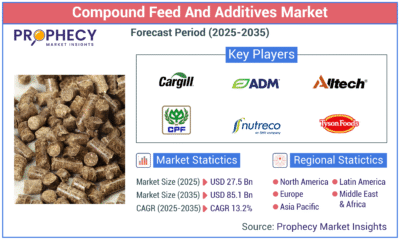
 Press Release6 days ago
Press Release6 days agoGlobal Compound Feeds and Additives Industry Report: Market Expansion and Competitive Insights to 2035
-
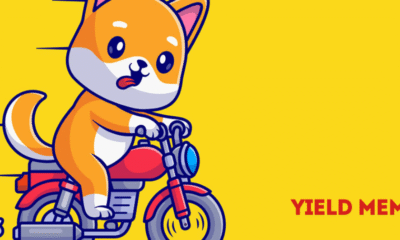
 Press Release5 days ago
Press Release5 days agoCrypto WINNAZ Launches First On-Chain Yield Engine for Meme Coins, Enabling 20x–300x Returns
-

 Press Release2 days ago
Press Release2 days agoBellarium ($BEL) Price Prediction: Could It Hit $5 by 2026?
-

 Press Release2 days ago
Press Release2 days agoWhy Alaxio (ALX) Is a Top Pick for Smart Crypto Investors
-

 Business1 day ago
Business1 day agoHow Managed IT Solutions Help Small Teams Compete at Enterprise Scale
-

 Press Release2 hours ago
Press Release2 hours agoCat Food Market Forecast 2035: Natural Ingredients, Pet Wellness to Lead the Way
-

 Press Release2 hours ago
Press Release2 hours agoFill-Finish Pharmaceutical Contract Manufacturing Market Expected to Flourish Amid Biopharmaceutical Boom and Global Outsourcing Trend by 2035










