Alternative Energy
Maximizing Security: A Guide to Boosting Microsoft Secure Score

In today’s digital age, security is of utmost importance. With the increasing number of cyber threats and attacks, organizations need to constantly enhance their security measures to protect sensitive information and maintain trust with their customers.
Microsoft Secure Score is a tool that helps organizations assess and improve their overall security posture in Microsoft 365. It provides a numerical representation of an organization’s security baseline and suggests actions to increase their secure score.
Below, we will explore the different ways organizations can boost their Microsoft Secure Score and improve their overall security posture.
Understanding Microsoft Secure Score
Microsoft Secure Score is a feature within the Microsoft 365 Security Center that provides a numerical representation of an organization’s overall security posture. It takes into account various factors such as security configurations, user behavior, and threat protection to calculate a score between 0-1000.
A higher secure score indicates that an organization has implemented more recommended security measures and is better protected against potential threats. However, it is essential to note that Microsoft Secure Score is not a definitive measure of an organization’s security posture but rather a tool for continuous improvement.
Boosting Microsoft Secure Score
Now that we understand what Microsoft Secure Score is, let’s explore some ways to boost it and enhance our organization’s security posture.
Enable Multi-Factor Authentication (MFA)
Multi-Factor Authentication adds an extra layer of security by requiring users to provide multiple forms of identification to access their account. This significantly reduces the risk of unauthorized access even if a user’s password is compromised.
Enabling MFA is one of the most effective ways to improve your Microsoft Secure Score as it adds 50 points to your score. It is recommended to implement MFA for all user accounts, especially for privileged users with access to sensitive data.
Use Strong Passwords and Safeguard Credentials
Weak passwords are a major security threat as they can easily be compromised, allowing unauthorized access to user accounts. Microsoft Secure Score gives points for having strong passwords and safeguarding credentials through features such as Azure AD Password Protection and Privileged Identity Management.
Implementing these measures not only increases your secure score but also improves the overall security of your organization’s data.
Keep Software and Systems Up to Date
Outdated software and systems are a major vulnerability that can be exploited by cybercriminals. Regularly updating your operating system, applications, and firmware not only improves performance but also ensures that security patches are applied.
Microsoft Secure Score rewards organizations for keeping their software and systems up to date, with additional points for enabling automatic updates.
Use Advanced Threat Protection (ATP)
Microsoft Office 365 Advanced Threat Protection is a set of tools that provides an additional layer of security against advanced cyber threats such as malware and phishing attacks. It uses machine learning algorithms and real-time threat intelligence to protect your organization’s data.
Enabling ATP not only increases your secure score but also adds an extra layer of protection to your organization’s sensitive information.
Educate Users on Security Best Practices
A well-informed and educated workforce is crucial in maintaining a strong security posture. Many cyber threats target users through social engineering tactics, making them the first line of defense against potential attacks.
Microsoft Secure Score gives points for implementing security awareness training for users. By educating employees on security best practices and how to identify potential threats, organizations can significantly reduce the risk of cyber attacks.
-

 Press Release4 days ago
Press Release4 days agoNura Labs Files Revolutionary Patent: AI-Powered Wallet Solves the $180 Billion Crypto Staking Complexity Crisis
-
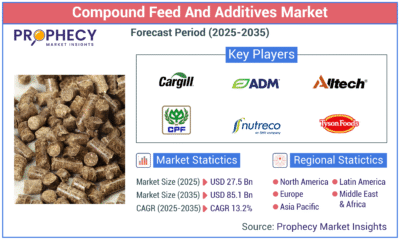
 Press Release2 days ago
Press Release2 days agoGlobal Compound Feeds and Additives Industry Report: Market Expansion and Competitive Insights to 2035
-

 Technology2 days ago
Technology2 days agoWhat to Know Before Switching Cell Phone Network Services in 2025
-

 Press Release13 hours ago
Press Release13 hours agoCrypto WINNAZ Launches First On-Chain Yield Engine for Meme Coins, Enabling 20x–300x Returns














